Processor subsystem based on the processor ARM Cortex A9, and has a dual-core configuration.
Key Features:
Each core has the following features:
- ARM v7 processor with a clock frequency of 600 MHz
- 32K L1 Instruction Cache parity
- 32 KB L1 data cache parity
- Built-in FPU operations for single and double precision data scalar floating-point
- The memory management unit (MMU)
- Instruction set support for ARM, Thumb2 and Thumb2-EE
- Program Trace Macrocell (PTM) and CoreSight © component for software debugging
- 32-bit timer with 8-bit divisor
- The internal watchdog (also works as a timer)
Dual core configuration completes a common set of components:
- Snoop Control Unit (SCU) for controlling communication between processes, cache memory and cache memory and transfer RAM, cache coherency
- Shared interrupt control unit (GCA) is configured to support 128 independent interrupt sources with software configurable priorities and routing between the two nuclei
- 64-bit global timer with an 8-bit divisor
- Accelerator coherence port (ACP)
- Support for parity for fault detection performance for other internal memories
- 512 KB single 8-way associative L2 cache with ECC support
- L2 cache controller based on ARM PL310 IP released
- Dual asynchronous 64-bit AMBA 3 AXI interface with the ability to filter on the second use one port to access DDR memory
- JTAG-interface and monitor port: debug and trace may be prohibited by OTP
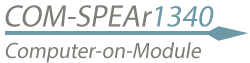
Comments
I read that Post and got it
I read that Post and got it fine and educational. It would be ideal if you share more like that... LAX limo service
Much obliged you all that
Much obliged you all that much to share these connections. Will look at this.. Corporate limo service LA
This is truly a decent and
This is truly a decent and useful, containing all data furthermore greatly affects the new innovation. A debt of gratitude is in order for sharing it Prom limo Los Angeles
The data you have posted is
The data you have posted is extremely helpful. The destinations you have alluded was great. A debt of gratitude is in order for sharing... lax curbside pickup
This one is great. keep doing
This one is great. keep doing awesome!.. Corporate limo service LA
Love what you're doing here
Love what you're doing here folks, keep it up!.. LAX limo service
Incredible Article it its
Incredible Article it its truly useful and imaginative update us as often as possible with new upgrades. its was truly profitable. much appreciated. Luxury car service LA
This is an incredible
This is an incredible motivating article.I am basically satisfied with your great work.You put truly extremely supportive data... LAX limo service
A debt of gratitude is in
A debt of gratitude is in order for sharing this helpful information.. LAX limo service
A debt of gratitude is in
A debt of gratitude is in order for the post and extraordinary tips..even I additionally imagine that diligent work is the most vital part of getting achievement.. lax curbside pickup
Magnificent site you have
Magnificent site you have here, so much cool data!.. Wedding limo Los Angeles
A debt of gratitude is in
A debt of gratitude is in order for your data, it was truly exceptionally helpfull.. Corporate limo service LA
Howdy! A debt of gratitude is
Howdy! A debt of gratitude is in order for the immense data you havr gave! You have touched on crucuial focuses! Limousine service in los angeles
Your online journal furnished
Your online journal furnished us with profitable data to work with. Each and every tips of your post are great. Much obliged for sharing. Continue blogging, lax curbside pickup
A debt of gratitude is in
A debt of gratitude is in order for this article exceptionally accommodating. much appreciated. Limousine rental Los Angeles
Your site is truly cool and
Your site is truly cool and this is an awesome motivating article. Much thanks to you to such an extent. Los Angeles limousine service
Pleasant Informative Blog
Pleasant Informative Blog having decent sharing.. LAX limo service
A debt of gratitude is in
A debt of gratitude is in order for sharing the information, keep doing awesome... I truly delighted in investigating your site. great asset... Corporate limo service LA
counting sensible remarks
counting sensible remarks here... Luxury car service LA
much thanks to you for an
much thanks to you for an incredible post. Airport limo Los Angeles
This is my first time i visit
This is my first time i visit here. I discovered such a large number of intriguing stuff in your site particularly its exchange. From the huge amounts of remarks on your articles, I figure I am not by any means the only one having all the pleasure here! keep doing awesome airport transfer lax limo
replica watches are amazing
replica watches are amazing reproduction of original authentic swiss luxury time pieces. Ozenvitta
replica watches are amazing
replica watches are amazing reproduction of original authentic swiss luxury time pieces. Ozenvitta
replica watches are amazing
replica watches are amazing reproduction of original authentic swiss luxury time pieces. Ozenvitta
replica watches are amazing
replica watches are amazing reproduction of original authentic swiss luxury time pieces. Ozenvitta
replica watches are amazing
replica watches are amazing reproduction of original authentic swiss luxury time pieces. Ozenvitta
replica watches are amazing
replica watches are amazing reproduction of original authentic swiss luxury time pieces. Ozenvitta
replica watches are amazing
replica watches are amazing reproduction of original authentic swiss luxury time pieces. Ozenvitta
replica watches are amazing
replica watches are amazing reproduction of original authentic swiss luxury time pieces. Ozenvitta
replica watches are amazing
replica watches are amazing reproduction of original authentic swiss luxury time pieces. Ozenvitta
replica watches are amazing
replica watches are amazing reproduction of original authentic swiss luxury time pieces. Ozenvitta
replica watches are amazing
replica watches are amazing reproduction of original authentic swiss luxury time pieces. Ozenvitta
My spouse and I stumbled
My spouse and I stumbled over here by a different web address and thought I might check things out. I like what I see so i am just following you. Look forward to checking out your web page again. Ozenvitta
My spouse and I stumbled
My spouse and I stumbled over here by a different web address and thought I might check things out. I like what I see so i am just following you. Look forward to checking out your web page again. Ozenvitta
My spouse and I stumbled
My spouse and I stumbled over here by a different web address and thought I might check things out. I like what I see so i am just following you. Look forward to checking out your web page again. Ozenvitta
My spouse and I stumbled
My spouse and I stumbled over here by a different web address and thought I might check things out. I like what I see so i am just following you. Look forward to checking out your web page again. Ozenvitta
My spouse and I stumbled
My spouse and I stumbled over here by a different web address and thought I might check things out. I like what I see so i am just following you. Look forward to checking out your web page again. Ozenvitta
My spouse and I stumbled
My spouse and I stumbled over here by a different web address and thought I might check things out. I like what I see so i am just following you. Look forward to checking out your web page again. Ozenvitta
My spouse and I stumbled
My spouse and I stumbled over here by a different web address and thought I might check things out. I like what I see so i am just following you. Look forward to checking out your web page again. Ozenvitta
My spouse and I stumbled
My spouse and I stumbled over here by a different web address and thought I might check things out. I like what I see so i am just following you. Look forward to checking out your web page again. Ozenvitta
Things i have seen in terms
Things i have seen in terms of computer memory is the fact there are technical specs such as SDRAM, DDR and many others, that must match the features of the motherboard. If the personal computer’s motherboard is fairly current while there are no operating-system issues, changing the memory literally takes under sixty minutes. It’s one of several easiest personal computer upgrade techniques one can picture. Thanks for giving your ideas. Ozenvitta
Things i have seen in terms
Things i have seen in terms of computer memory is the fact there are technical specs such as SDRAM, DDR and many others, that must match the features of the motherboard. If the personal computer’s motherboard is fairly current while there are no operating-system issues, changing the memory literally takes under sixty minutes. It’s one of several easiest personal computer upgrade techniques one can picture. Thanks for giving your ideas. Ozenvitta
Things i have seen in terms
Things i have seen in terms of computer memory is the fact there are technical specs such as SDRAM, DDR and many others, that must match the features of the motherboard. If the personal computer’s motherboard is fairly current while there are no operating-system issues, changing the memory literally takes under sixty minutes. It’s one of several easiest personal computer upgrade techniques one can picture. Thanks for giving your ideas. Ozenvitta
Things i have seen in terms
Things i have seen in terms of computer memory is the fact there are technical specs such as SDRAM, DDR and many others, that must match the features of the motherboard. If the personal computer’s motherboard is fairly current while there are no operating-system issues, changing the memory literally takes under sixty minutes. It’s one of several easiest personal computer upgrade techniques one can picture. Thanks for giving your ideas. Ozenvitta
Things i have seen in terms
Things i have seen in terms of computer memory is the fact there are technical specs such as SDRAM, DDR and many others, that must match the features of the motherboard. If the personal computer’s motherboard is fairly current while there are no operating-system issues, changing the memory literally takes under sixty minutes. It’s one of several easiest personal computer upgrade techniques one can picture. Thanks for giving your ideas. Ozenvitta
Things i have seen in terms
Things i have seen in terms of computer memory is the fact there are technical specs such as SDRAM, DDR and many others, that must match the features of the motherboard. If the personal computer’s motherboard is fairly current while there are no operating-system issues, changing the memory literally takes under sixty minutes. It’s one of several easiest personal computer upgrade techniques one can picture. Thanks for giving your ideas. Ozenvitta
Things i have seen in terms
Things i have seen in terms of computer memory is the fact there are technical specs such as SDRAM, DDR and many others, that must match the features of the motherboard. If the personal computer’s motherboard is fairly current while there are no operating-system issues, changing the memory literally takes under sixty minutes. It’s one of several easiest personal computer upgrade techniques one can picture. Thanks for giving your ideas. Ozenvitta
Things i have seen in terms
Things i have seen in terms of computer memory is the fact there are technical specs such as SDRAM, DDR and many others, that must match the features of the motherboard. If the personal computer’s motherboard is fairly current while there are no operating-system issues, changing the memory literally takes under sixty minutes. It’s one of several easiest personal computer upgrade techniques one can picture. Thanks for giving your ideas. Ozenvitta
Things i have seen in terms
Things i have seen in terms of computer memory is the fact there are technical specs such as SDRAM, DDR and many others, that must match the features of the motherboard. If the personal computer’s motherboard is fairly current while there are no operating-system issues, changing the memory literally takes under sixty minutes. It’s one of several easiest personal computer upgrade techniques one can picture. Thanks for giving your ideas. Ozenvitta
Hi. Cool post. There’s an
Hi. Cool post. There’s an issue with your site in chrome, and you may want to test this… The browser is the marketplace chief and a good element of people will omit your excellent writing because of this problem. Ozenvitta
Pages